🚀 Digital Marketing Course Admission Open
📊 SEO • Google Ads • Social Media Marketing
🎯 Practical Training with Live Projects
📞 Call: 8800201320
Apply Now
Create Your Google Business Profile (GMB)
🧾
1. Sign In to Google Business Profile Manager
Go to: https://www.google.com/business/
Sign in with your Google account (preferably your business email)
Go to: https://www.google.com/business/
Sign in with your Google account (preferably your business email)
🏢
2. Add Your Business Name
Enter your exact business name: Digital360Market
Do not add keywords like "Best Digital Marketing Agency" — keep it clean
Enter your exact business name: Digital360Market
Do not add keywords like "Best Digital Marketing Agency" — keep it clean
📍
3. Choose Your Business Category
Example: Digital Marketing Agency
You can add multiple categories later (e.g., Internet marketing service, Advertising agency, etc.)
Example: Digital Marketing Agency
You can add multiple categories later (e.g., Internet marketing service, Advertising agency, etc.)
📌
4. Add Your Business Location
If you have a physical office, enter the address.
If you offer services remotely, choose "I deliver goods and services to customers."
✅ For home-based businesses, use "Service Area Business" and skip the physical address
If you have a physical office, enter the address.
If you offer services remotely, choose "I deliver goods and services to customers."
✅ For home-based businesses, use "Service Area Business" and skip the physical address
🌐
5. Set Service Areas
Add relevant cities like: Delhi, Gurgaon, Noida, Pan India
You can update this anytime
Add relevant cities like: Delhi, Gurgaon, Noida, Pan India
You can update this anytime
☎️
6. Add Contact Info
Business Phone Number (e.g., +91-XXXXXXXXXX)
Website URL: www.digital360market.com
📞 Make sure this matches your website and social media details
Business Phone Number (e.g., +91-XXXXXXXXXX)
Website URL: www.digital360market.com
📞 Make sure this matches your website and social media details
✅
7. Finish Setup & Verify Your Business
Choose how to verify (usually via postcard, phone, email, or video verification).
⏳ Verification takes 1–5 days, typically
Choose how to verify (usually via postcard, phone, email, or video verification).
⏳ Verification takes 1–5 days, typically
🚀
AFTER VERIFICATION: Optimization Process
📸
8. Add Business Photos
• Logo: 720x720 px
• Cover photo: 1024x576 px
• Office, team, service shots, or portfolios
📷 Minimum 5–10 high-quality images
• Logo: 720x720 px
• Cover photo: 1024x576 px
• Office, team, service shots, or portfolios
📷 Minimum 5–10 high-quality images
✍️
9. Add Business Description
Max 750 characters
Example:
Digital360Market is a top digital marketing agency based in Delhi NCR, offering services like SEO, Google Ads, social media management, and website design. We help startups and local businesses grow online with data-driven strategies.
Max 750 characters
Example:
Digital360Market is a top digital marketing agency based in Delhi NCR, offering services like SEO, Google Ads, social media management, and website design. We help startups and local businesses grow online with data-driven strategies.
🛠️
10. Add Services
Add each service with a 300-character description:
• SEO Services
• Google Ads (PPC)
• Social Media Management
• Website Design
• Content Marketing
• Email Campaigns
Add each service with a 300-character description:
• SEO Services
• Google Ads (PPC)
• Social Media Management
• Website Design
• Content Marketing
• Email Campaigns
📦
11. Add Products (Optional but Powerful)
Example: “Local SEO Package” — ₹6,999/month
Add images, short descriptions, and price tags
Example: “Local SEO Package” — ₹6,999/month
Add images, short descriptions, and price tags
🗓️
12. Post Regular Updates
Use "Posts" for:
• Offers
• Tips
• Events
• Client wins
• Blog links
📏 Image size: 1200×900 px
🔄 Post frequency: Weekly or Bi-weekly
Use "Posts" for:
• Offers
• Tips
• Events
• Client wins
• Blog links
📏 Image size: 1200×900 px
🔄 Post frequency: Weekly or Bi-weekly
⭐
13. Collect & Respond to Reviews
Building trust through reviews is key to ranking and converting customers.
✅ How to Collect Reviews:
• Ask happy clients via WhatsApp, email, or SMS.
• Use a short, friendly message with your GMB review link.
• Add a review button on your website or email signature.
📌 Example Request:
Hi! If you're happy with our service, would you mind leaving a quick review here? It really helps us grow 🙏 [ https://g.page/r/CaQ2Vl-6PoAiEAE/review ]
✅ How to Respond to Reviews:
• Reply to every review, even short ones.
• Be polite, specific, and professional.
• Include relevant keywords naturally (e.g., "SEO Services in Delhi", "Google Ads campaign").
💬 Example Response:
Thank you so much for your kind words! We're glad our Google Ads strategy helped increase your leads. Looking forward to supporting more of your digital marketing goals!
Building trust through reviews is key to ranking and converting customers.
✅ How to Collect Reviews:
• Ask happy clients via WhatsApp, email, or SMS.
• Use a short, friendly message with your GMB review link.
• Add a review button on your website or email signature.
📌 Example Request:
Hi! If you're happy with our service, would you mind leaving a quick review here? It really helps us grow 🙏 [ https://g.page/r/CaQ2Vl-6PoAiEAE/review ]
✅ How to Respond to Reviews:
• Reply to every review, even short ones.
• Be polite, specific, and professional.
• Include relevant keywords naturally (e.g., "SEO Services in Delhi", "Google Ads campaign").
💬 Example Response:
Thank you so much for your kind words! We're glad our Google Ads strategy helped increase your leads. Looking forward to supporting more of your digital marketing goals!
📊
14. Use GMB Insights
Track how your profile is performing with built-in analytics.
Metrics You Can Monitor:
🔍 How people found you: Search, Maps, branded or keyword-based queries.
📞 What actions they took: Website visits, phone calls, direction requests.
🖼️ Which photos perform best: Photo views vs. competitors.
💡 Review insights monthly to improve photo content, post frequency, and service visibility.
Track how your profile is performing with built-in analytics.
Metrics You Can Monitor:
🔍 How people found you: Search, Maps, branded or keyword-based queries.
📞 What actions they took: Website visits, phone calls, direction requests.
🖼️ Which photos perform best: Photo views vs. competitors.
💡 Review insights monthly to improve photo content, post frequency, and service visibility.
🧩
BONUS: Pro Tips for Local SEO & Brand Trust
✅ Use a business email ID:
Use official email like info@digital360market.com
✅ Keep NAP Consistent Everywhere:
Make sure your Name, Address, Phone Number match across Google, Website, Facebook, and directories (JustDial, Sulekha, etc.)
✅ Link GMB on Your Website:
Add your GMB profile or map embed in:
• Website footer
• Contact page
• Thank You page (after form submission)
✅ Stay Active:
Post weekly, respond to reviews, and update photos to boost local SEO.
✅ Use a business email ID:
Use official email like info@digital360market.com
✅ Keep NAP Consistent Everywhere:
Make sure your Name, Address, Phone Number match across Google, Website, Facebook, and directories (JustDial, Sulekha, etc.)
✅ Link GMB on Your Website:
Add your GMB profile or map embed in:
• Website footer
• Contact page
• Thank You page (after form submission)
✅ Stay Active:
Post weekly, respond to reviews, and update photos to boost local SEO.


How to get my business on top of google search?
To bring your business to the top of Google, it is necessary to have a presentation on the website and social media, for this Digital360Market Institute is with you and everything will be taught in the Digital Marketing course for you. This institute is located in Dwarka Sector 6 Delhi.
Best computer course in dwarka delhi
Best coaching institute in dwarka delhi
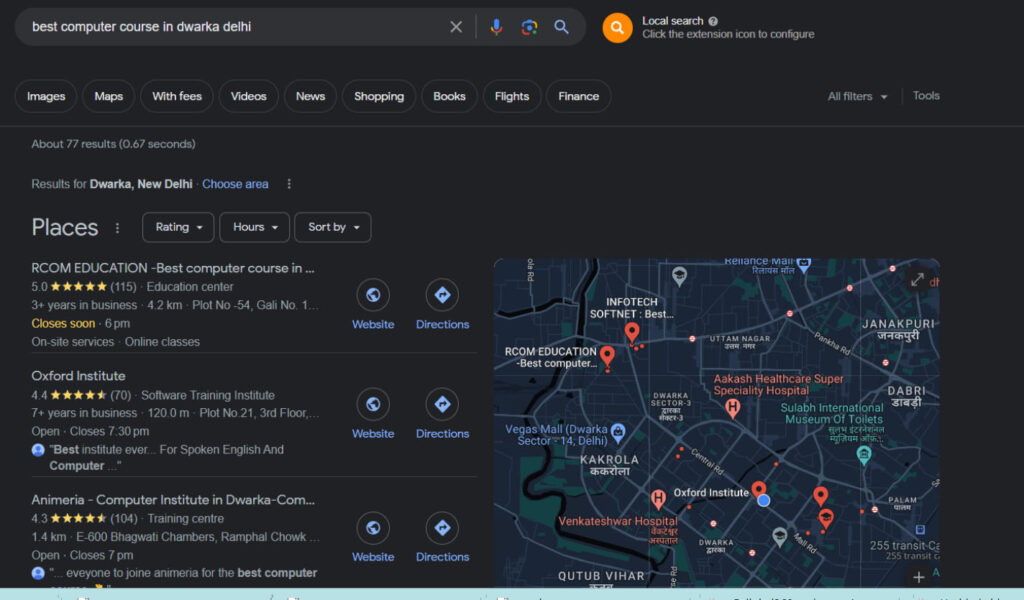

Best pet clinic in Ashok vihar Delhi
Best pet clinic in Greater Noida


5/5 - (14 votes)
